I recently purchased the original Syrp Genie motion controller and knew there was a few features missing from it as it was still on the original firmware.
Since Mafrotto bought out the Sryp brand and there have been newer models released finding older firmware has been a challenge. I had to use the Internet Wayback machine to go back through the stages of the original Syrp website to find the firmware. Eventually I found it but only as far as version 2.8.0 – i beleive theres a 2.8.2 out there but could not access that file.
Here is the Syrp Genie (first model only)2.8.1, 2.8.0 and 2.6.2 firmware: https://drive.google.com/drive/folders/1NgQm-pyUpQ3LxB4sWI-Eu4nlJs9sf4w1?usp=sharing
Instructions on how to update your Genie
- Locate and Download the latest firmware release .zip folder onto your computer. Unzip the folder to reveal the .bin file with the latest release.
2. Take a blank FAT32 formatted USB key and load the .bin file onto the USB stick
3. Prepare the Genie for upload by ensuring the unit is powered down**.
4. Insert the USB key into the USB port on the side of the Genie.
5. While holding down the back button press and hold the OK button simultaneously until the screen starts flashing black and white which indicates the unit is reading the .bin file on the USB key.
6. After approx 10 secs the Syrp logo should appear and your Genie will load as normal entering the Setup screen. Remove the USB key.
7. Set the time, date, units and frames per second according to your region, navigate to ‘Go!’ and press OK
8. Scroll down to settings and hit OK, then scroll to ‘About’ and check that current firmware reads the correct version.
9. Go filming!
* Do not use hard drives or other external USB devices to load the firmware. Always use a relatively new USB key. Some USB keys draw too much power to correctly function, this seems to be an issue with older USB keys. Do not load the .zip file onto the USB key. You must unzip the folder and load only the .bin file.
** Please note that uploading new firmware will wipe all existing presets and settings on the Genie. If you wish to keep settings please make a note of them and reinstall after update.
*** If the red indicator light around the OK button is red then the firmware has not correctly installed. Power off the device and try again. Consider a new USB key from a reputable brand.
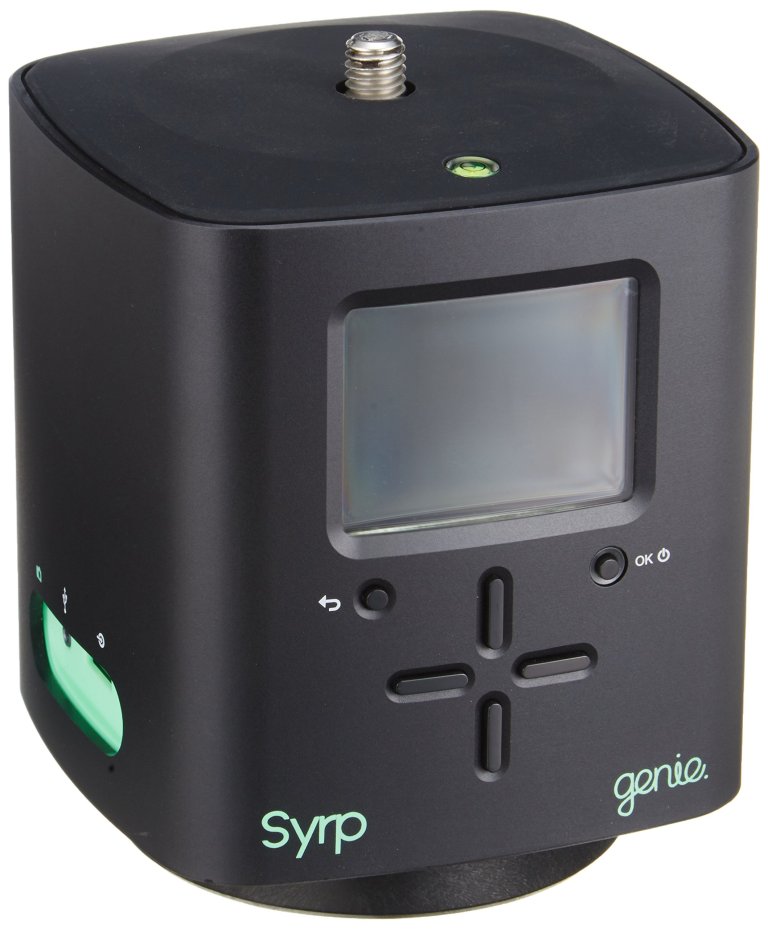
4 Comments
Hi Graeme – a huge thanks for being so thoughtful to save the download and make it accessible. I purchased the first Genie in conjunction with the original crowdfunding (bought it from. fellow who purchased a bunch of them), but due to business and family commitments it has sat in its original box until now. I was thinking of selling it, decided to open the box and test it
However, on firing it up and attempting to connect to the SYRP website for support, only then discovered that it is now all under Manfrotto and several attempts to find a support page were met with frustration.1
This morning after much Google searching your website came up with the Google drive links. I uploaded 2.8.1 to the Genie without any problems, and now have the Ease In/Out functions etc. that were missing on the original v1.6 firmware, plus numerous bugs addressed (whatever they were).
You are a Godsend, made my day! Thanks you very much for investing your time to search the Wayback machine, and being so thoughtful to help others. Best regards, David
OMG I can’t belive I found this!!! A HUGE THANK YOU!!
Hi Graham
Thanks for putting the article up. Syrp Genie I is a great device and it is a shame that development stopped after Manfortto acquired Syrp (Genie mini II is terribly buggy).
I found the latest released firmware 2.8.4 on web archive.
Here is the support article which links to the .bin file
https://web.archive.org/web/20230208175940/https://support.syrp.co.nz/hc/en-us/articles/360000861195-Genie-Firmware-v2-8-4
and the link to .bin file
https://web.archive.org/web/20230208175940/https://support.syrp.co.nz/hc/en-us/article_attachments/360001887335/Genie_v2.8.4.bin
I just tested the firmware update with the above file and all is okay.
Alex
Another shoutout from 2024 for a product from 2016 that still keeps rocking. I owned this product from the beginning and was thinking of upgrading to a new slider but was unimpressed by the lack of good reviews for anything out there. I’ll keep using this setup but need something quieter for video.
I though there would be some huge improvements in reliability but not much has changed in 10 years. Not to mention Sryp is no more…..
Thanks for finding these firmware files and keeping them alive!